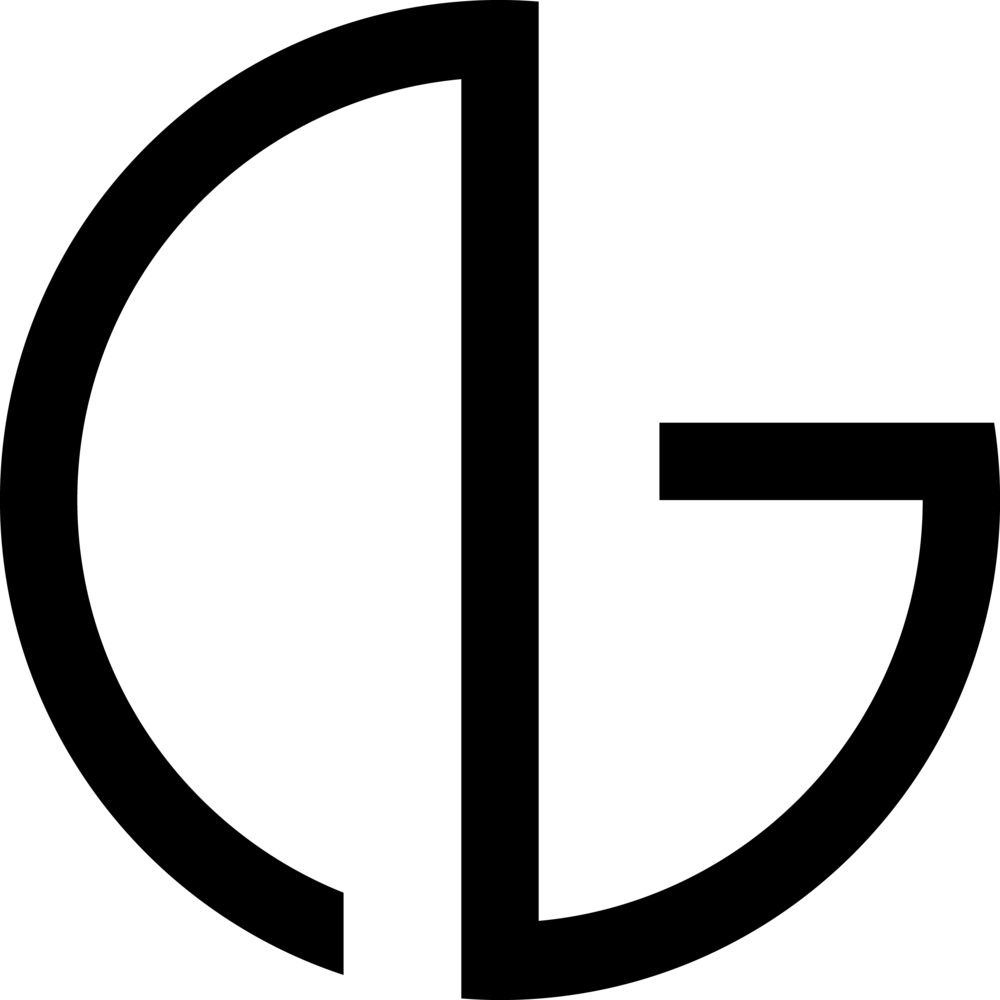This summer, I decided to use my time as efficiently as possible and start my career as a photographer. However, I wanted to approach it differently than others. Most photographers find small jobs to build up their portfolio until they gained enough exposure and experience to get bigger jobs. I wanted to continue my own path of photography by doing personal shoots that portray my own stories rather than others. In my personal opinion, you grow so much more because you are forced to think of concepts. You don’t have a stylist, a fashion director and a make up artist. Everything comes down to your own imagination.
This summer, I had my first ever serious photo shoot entitled “Rough Landing” with model Rhea Schmid. Rhea is an old friend of mine who thankfully gave me the chance to work with her. When you are starting off and trying to build a portfolio, it is best to ask any of your friends if they could model for you. It’s great to start with friends because it is more casual and you can do a lot more experimentation.
The concept for this shoot is “What happens when we think we are lost in the world, but in reality the world is the one that’s lose.”
It is based on my experience, having to study abroad in America. I went through a culture shock. I thought that I knew what living in America would be like through television and the internet. However, I could not have been more lost. That was the feeling that I wanted to portray. Watching a culture from afar and actually living in it are two completely different things.
This is the first shot of the series:
First photo from the series of “Rough Landing”
As you can see, this is a “composite” photograph. A composite photograph consists of several other photographs taken at different times and placed together in one photo through the means of photoshop or other tools. This process is called “photo manipulation”. There are many ways to create a composite photograph. You can either take the photos yourself or use stock images from websites. Personally however, the best way is to take your own photos.
Most of the time, the purpose of making a composite is to make it look as realistic as possible. The most important tip I can give you when creating realistic composites is to shoot the photos you are going to composite in the same location. This is to ensure that the lighting is consistent throughout the photo. Also, make sure that you shoot the photos in the same point of view.
For this photo, I used three different photos and composite it together. The first photo is the background.
Nikon D800, Shutter Speed 1/400, Aperture f/5.6
The second photo are the clouds. I created this image of clouds by looking for “cloud” Photoshop brushes. When creating composites, brushes are one of the most useful tools that Photoshop offers. They are mostly free and easy to find online. When picking out brushes, make sure you get the high resolution one (at least 1500pxl).
Then the last photo is the model. I photographed the model at the same location as where I took the background. This was to make sure that I had consistent lighting. We shot on top of a condominium to get a birds eye view. As you can see, the model is laying on top of a reflector. This is to emulate the reflective quality of clouds (as they are colored white). The most important tip I can give you when working with composites is to plan ahead. Make sure that all the details of the photo match your intent.
Nikon D800, Shutter Speed 1/320, Aperture f/4
All of the photos used in the composite are all in raw. No color correction was applied to them beforehand. This is important in creating unity and realism in the piece. The secret is to apply all filters and color corrections after you composite the photo to unify the piece.
I used this same composite technique for the rest of the other photos in the series. Here are the rest of the photos in the series: