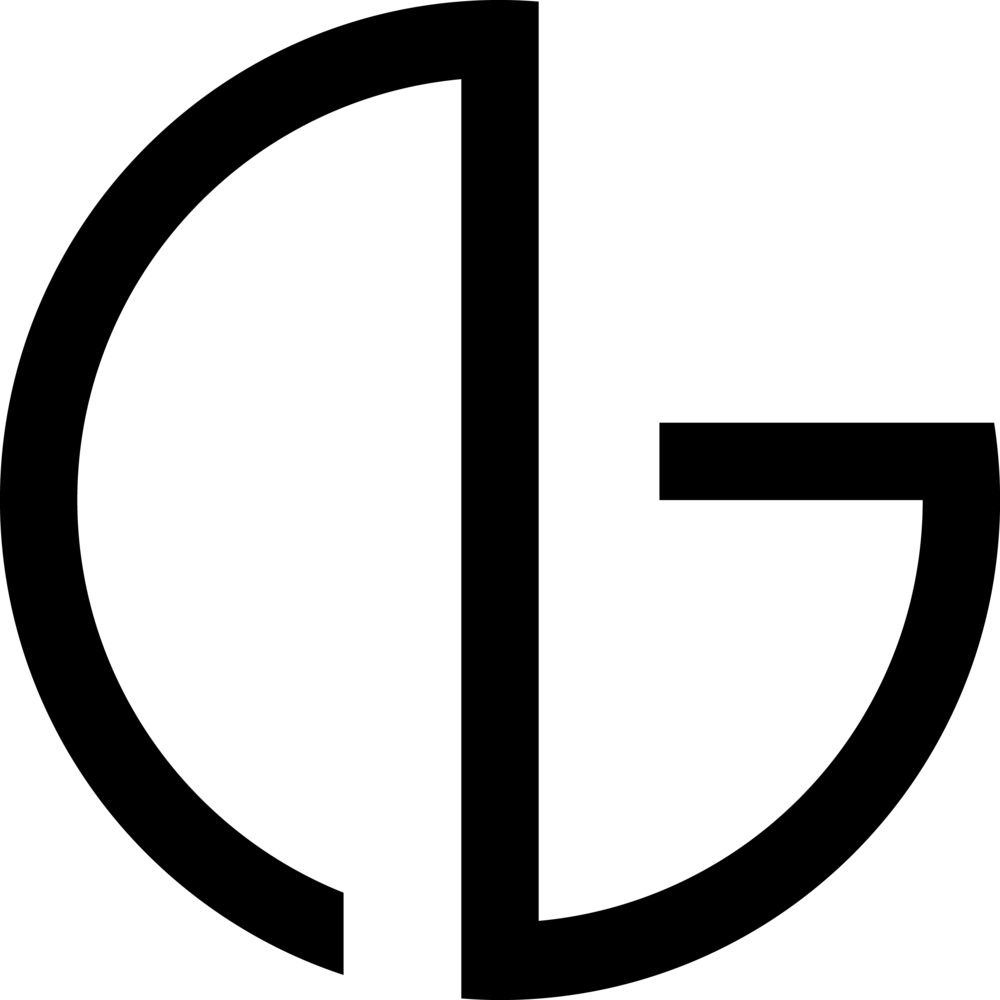This summer, I had the opportunity to work with aspiring singer and model Zoe O’sullivan, not only once but twice. Our first photo shoot together is entitled “System Loophole”. The theme and concept for the shoot is reality. Reality is relative. Therefore, there will always be a loophole.
For this series, I mainly used presets and textures to edit the photos and create the mood. Therefore in this post, I will focus on giving tips when using presets and textures.
This photo best explains what presets and textures can do as I used both of them to create this image. Here is the RAW file just to show you the difference.
Presets are used in the image editing software, Lightroom. They are the best way to edit photos as they are quick and versatile. Presets can help automate your workflow and bring creativity to your photos. You can use them to apply a specific style to one ore more images. They are just like the filters that you use in Instagram. I’ve always found this use of presets, the more “professional” Instagram. You can find many free presets online. They are very easy to install. After downloading, just simply double click and Lightroom will automatically add the preset.
One tip I can give you when using presets is to try combinations and use two or more presets together. This gives your image a unique look, making it an original. Also, try using the same presets when working in a series to pull the images together and to give it cohesiveness.
Textures on the other hand are a great way to add a lot of mood and drama. Unlike presets, textures are applied using Photoshop. However, just like presets, you can find many free textures online. To apply them to a photo, simply create a new layer in photoshop above the photo, then insert the texture. After that, simply choose the blending mode that suits your photo the best.
Here is the complete set of “System Loophole”