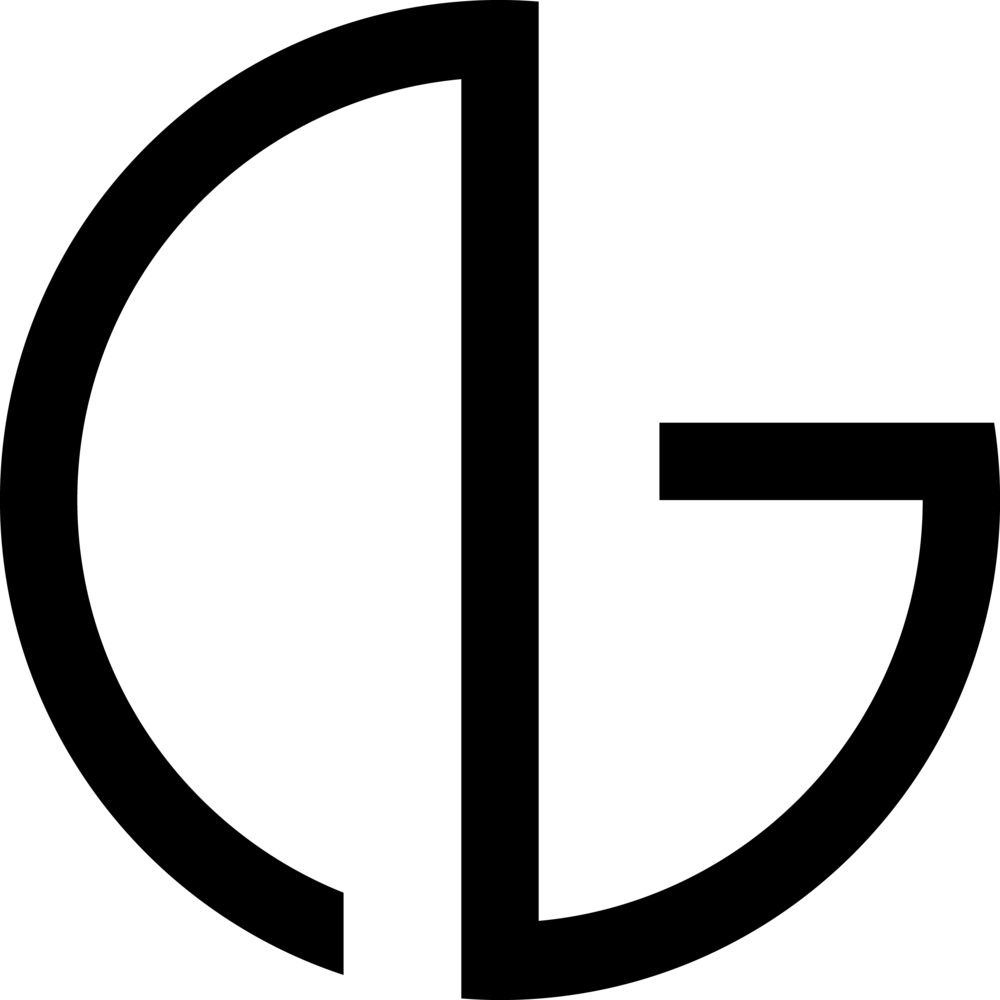In Rhode Island School of Design, there are two semesters. However, there is one additional time period in-between called Wintersession, where you can take classes of your choosing either for fun or for learning. I never took any formal photography classes before so for my freshman year, I took a class called Photo Intensive. This course really inspired me to take my photography to the next level.
I had a lot of time to experiment for this class and the result was a series I entitled “Super”. The idea for this series explores the power of photography. I wanted to create photos of surreal moments that portray me more than just human. I wanted to compel people to look twice and feel a sense of fear or confusion.
This series was mainly created using composites, combining two different images into one image. This was also my first attempt into this kind of photography. I made a lot of mistakes and took me a lot longer than it should have. I want to share my process so that you will have an easier time when you create your own composites.
I’ve given tips on composites on my previous post but I still have more to share. When making composites, it’s important that your subject fits the background seamlessly. This includes their sharpness and focus. Make sure that the subject fits the sharp parts of the photo. To make this easier, use a high aperture of about f/8 to make sure everything is in focus.
This image below is one of the photos in the series “Super” and it is entitled “Run”.
“Run”
Here are the RAW images that I used to create this composite:
Nikon D90, Shutter Speed 1/640, Aperture f/7.1
Nikon D90, Shutter Speed 1/3200, Aperture f/6.3
As I did not have any models around, I had to use myself. I used the timer shooting mode on my camera, enabling me to place myself in the photo. You have to be very patient when using the timer because it is hard to get the right shot right off the bat. I used the bench for what I call "placement prop". This is to ensure that the subject will be aligned with the inserted background.
Another very useful tip on making composites in to watch out for shadows. The shadows are always what gives it away for most composites. For this image above, it was very simple to incorporate an accurate shadow using photoshop. First you have to be aware of your light source and where the shadows are. To do this, look at other objects in the scene that cast a shadow and follow its direction.
I usually follow certain steps when creating shadows. First is to use the magic wand tool to select the space around the subject (when it is in a separate layer all by itself). Then inverse select and you can do this by right clicking and selecting inverse select. After that, create another layer then fill that selection with black. Then to make it more realistic, use the gaussian blur filter then decrease opacity, depending on the situation.
Like I mentioned in a previous blog post, always composite in RAW files. The secrete i to add the color correction and filters after you have finished the composite. This unifies the image and creates a more realistic composite.
Here is another composite piece in the series entitled "Unstoppable".
"Unstoppable"
I found the background in one of my previous folders and I thought it would make an amazing background.
Therefore, another tip I can give you when working with composites and photo manipulation is to keep all of your files. Store them in a safe external hard drive because you will never know when you will need it again for a future project. Also, always shoot in RAW because you always need that much information when working with composites.
Just make sure when you're putting images together that they have a similar light source. To make this image more realistic, I added dodging to the edges of the subject. This adds a rim light effect, which occurs when the light subject is between the light source and the camera.
Here's the last photo of the series:
"Take Flight"